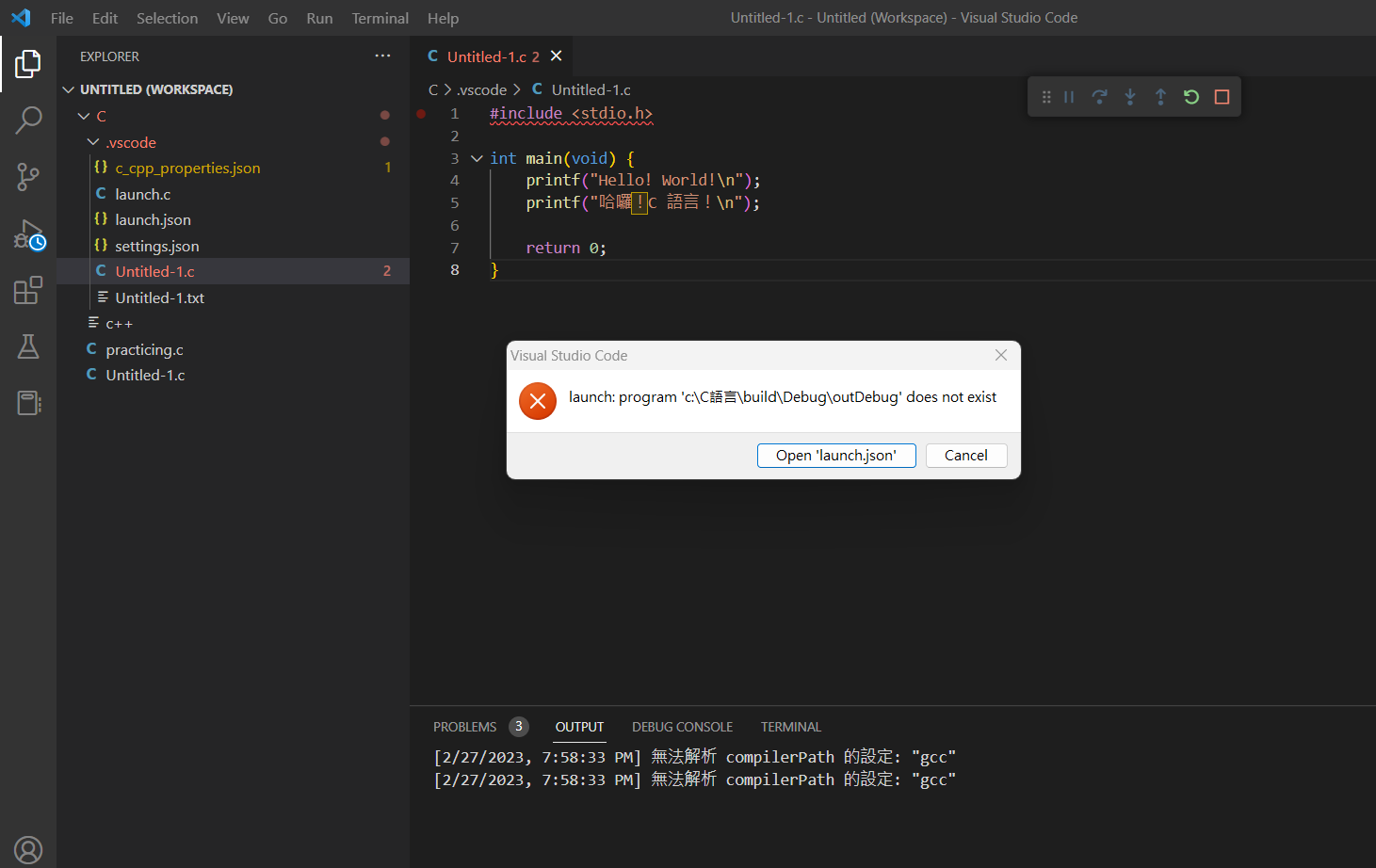You are using an out of date browser. It may not display this or other websites correctly.
You should upgrade or use an alternative browser.
You should upgrade or use an alternative browser.
Visual Studio: launch: program 'c:\C\Debug\outDebug' does not exist
- Thread starter Cat Ball
- Start date
- Joined
- Mar 5, 2023
- Messages
- 36
- Reaction score
- 12
Usually indicates that the IDE is unable to locate the executable file for your project.
Here are some steps you can take to resolve the issue:
hopefully one of these worked, let me know how you go
Here are some steps you can take to resolve the issue:
- Make sure that your project has been built successfully. If there were errors during the build process, the executable file may not have been created. Check the output window for any error messages.
- Check the path specified in the error message. Make sure that the path is correct and that the executable file is located in the specified directory.
- If the path is incorrect, you may need to update the project settings to specify the correct output directory. To do this, right-click on the project in the Solution Explorer, select "Properties", and go to the "Configuration Properties" > "General" page. Make sure that the "Output Directory" setting is set to the correct path.
- If the executable file is not located in the specified directory, you may need to rebuild the project. To do this, go to the "Build" menu and select "Rebuild Solution".
- If none of the above steps work, try creating a new project and see if you can build and run it successfully. This can help isolate whether the issue is specific to your project or a more general problem with Visual Studio.
hopefully one of these worked, let me know how you go
here is my solution, I tried everything I've seen on internet but this worked for me:
go to launch.json file and you will see
"program":"C:\....\build\debug\outDebug",
change this as:
"program": ""${fileDirname}\\${fileBasenameNoExtension}.exe"
this solution worked for me.
I'm using windows 11 and installed msys2 as vscode's own page recommended. also make sure that the build has done succesfully and a task.json file has created in vs code file in your repos.
I'll also share vs code and youtube link that helped me a lot, so maybe you can find what you're looking for:

 code.visualstudio.com
code.visualstudio.com
go to launch.json file and you will see
"program":"C:\....\build\debug\outDebug",
change this as:
"program": ""${fileDirname}\\${fileBasenameNoExtension}.exe"
this solution worked for me.
I'm using windows 11 and installed msys2 as vscode's own page recommended. also make sure that the build has done succesfully and a task.json file has created in vs code file in your repos.
I'll also share vs code and youtube link that helped me a lot, so maybe you can find what you're looking for:

Get Started with C++ and MinGW-w64 in Visual Studio Code
Configuring the C++ extension in Visual Studio Code to target g++ and gdb on a MinGW-w64 installation
Ask a Question
Want to reply to this thread or ask your own question?
You'll need to choose a username for the site, which only take a couple of moments. After that, you can post your question and our members will help you out.
Similar Threads
Forum statistics
Latest Threads
-
What are the key advantages of using a SaaS (Software as a Service) model for application development?
- Started by remotedevelopers
-
How to build a database-driven web page
- Started by av3mar1a153
-
Hola
- Started by luuciefer
-
Using a DTSX file with GoDaddy
- Started by IBMJunkman
-
Hello Everyone
- Started by welly
-
Problem with code
- Started by camilin05
-
How to get expertise in "cyber security" or from where to start for this?
- Started by independent
-
Arduino Chess Clock
- Started by ARDU_PROgrammER
-
What steps are the key steps involved in designing a product?
- Started by remotedevelopers