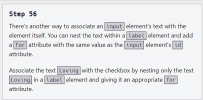You are using an out of date browser. It may not display this or other websites correctly.
You should upgrade or use an alternative browser.
You should upgrade or use an alternative browser.
Why can't ID attribute not be nested in label attribute?
- Thread starter michoel72
- Start date
- Joined
- Jul 4, 2023
- Messages
- 366
- Reaction score
- 41
The reason the id attribute is typically not nested within the label element is related to the way these HTML elements are structured and their respective purposes.
In HTML, the <label> element is used to create a label for an input element (such as an <input> or <select> element). The for attribute of the <label> element is used to associate the label with a specific input element. When you click on the label, it triggers the associated input element. This association is typically established by the for attribute like this:
In HTML, the <label> element is used to create a label for an input element (such as an <input> or <select> element). The for attribute of the <label> element is used to associate the label with a specific input element. When you click on the label, it triggers the associated input element. This association is typically established by the for attribute like this:
HTML:
<label for="indoor">Indoor</label>
<input type="radio" id="indoor">
<label for="indoor"><input type="radio" id="indoor">Indoor</label>- Joined
- Oct 12, 2023
- Messages
- 4
- Reaction score
- 0
- Joined
- Jul 4, 2023
- Messages
- 366
- Reaction score
- 41
Check this
[ code on-line ]
[ code on-line ]
CSS:
html,
body {
padding: 0;
margin: 0;
height: 100%;
}
body {
display: flex;
place-content: center;
align-items: center;
}
.container {
position: relative;
max-width: 450px;
border: 2px solid gray;
border-radius: .25rem;
outline: 1px solid gray;
outline-offset: 3px;
font: 400 .93rem/1.4 system-ui, monospace;
padding: 1rem;
}
.container input {
display: none;
}
.container label {
position: absolute;
bottom: -.6rem;
background-color: gray;
color: white;
padding: 0 .5rem;
border-radius: .5rem;
cursor: pointer;
font-size: 80%;
}
span.highlighted {
display: inline-block;
margin: .1rem;
padding: 0 .12rem;
border: 1px solid transparent;
background-color: transparent;
}
.container input:checked ~ p span.highlighted {
border-color: black;
background-color: lightgrey;
transition: all 350ms;
}
.container input:not(:checked) ~ p span.highlighted {
transition: all 350ms;
}
HTML:
<div class="container">
<label for="Highlighter">Highlighter</label>
<input type="checkbox" id="Highlighter">
<h3>Step 56</h3>
<p>
There's another way associate an <span class="highlighted">input</span> element's text with the
element itself. You can nest the text within a <span class="highlighted">label</span> element and add
a <span class="highlighted">for</span> attribute with the same value as the <span class="highlighted">input</span> element's <span class="highlighted">id</span> attribute.
</p>
<p>
Associate the text <span class="highlighted">Loving</span> with the checkbox by nesting only the text <span class="highlighted">Loving</span> in a <span class="highlighted">label</span> element and giving it an appropriate <span class="highlighted">for</span> attribute.
</p>
</div>
Last edited:
Ask a Question
Want to reply to this thread or ask your own question?
You'll need to choose a username for the site, which only take a couple of moments. After that, you can post your question and our members will help you out.
Similar Threads
Forum statistics
Latest Threads
-
Can I stop HTTPS?
- Started by IBMJunkman
-
Stephanie Beaudeau Emsworth is Running a Prostitution Ring
- Started by verona
-
Reverse search for a website
- Started by DRCM
-
What are the key advantages of using a SaaS (Software as a Service) model for application development?
- Started by remotedevelopers
-
How to build a database-driven web page
- Started by av3mar1a153
-
Hola
- Started by luuciefer
-
Using a DTSX file with GoDaddy
- Started by IBMJunkman