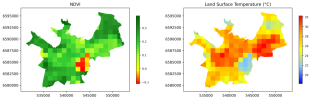I am work on a dissertation project. I am doing "urban heat island" project and working on landsat images. so I need python codes to make the thermal image into pixelized to find the hotspot of an area. If anyone have the coding pls share. For reference i attached the file that how i need an output.
You are using an out of date browser. It may not display this or other websites correctly.
You should upgrade or use an alternative browser.
You should upgrade or use an alternative browser.
Pixel based analysis of landsat satellite image Using python codes
- Thread starter Vikram_06
- Start date
- Joined
- Mar 31, 2023
- Messages
- 95
- Reaction score
- 8
To pixelize thermal images, you can use the PIL (Python Imaging Library) module in Python. You can use the resize() method of PIL to resize the image to a lower resolution. Here's an example code snippet to pixelize a thermal image:
In the above code, we first import the Image class from the PIL module. We then open the thermal image using the open() method and store it in the thermal_img variable. We then resize the thermal image to a lower resolution of 100x100 pixels using the resize() method and store it in the pixelized_img variable. Finally, we save the pixelized image using the save() method.
You can modify the resolution as per your requirements to get the desired level of pixelization.
Python:
from PIL import Image
# open the thermal image
thermal_img = Image.open('thermal_image.jpg')
# resize the thermal image to a lower resolution
pixelized_img = thermal_img.resize((100, 100), resample=Image.BOX)
# save the pixelized image
pixelized_img.save('pixelized_image.jpg')You can modify the resolution as per your requirements to get the desired level of pixelization.
Ask a Question
Want to reply to this thread or ask your own question?
You'll need to choose a username for the site, which only take a couple of moments. After that, you can post your question and our members will help you out.
Similar Threads
Forum statistics
Latest Threads
-
How to Convert CSV to VCF (vCard) Format for Free?
- Started by loganjon
-
Any fintech folks here? what are the tech events by banks about?
- Started by upendra1234
-
Top solution to Convert EML File to PST.
- Started by LyliAnderson
-
How to convert EML files to HTML format with attachments?
- Started by Mahesh01
-
Efficient Method to Convert EML Emails into NSF Format for Lotus Notes.
- Started by Mahesh01
-
How to Import a VCF File with Multiple Contacts into Outlook?
- Started by loganjon
-
Password Reveal
- Started by jPaulB
-
Best tools for seamless PST to Office 365 migration in 2025?
- Started by Regain@123
-
Download the Best OST to PDF Converter for Mac.
- Started by LyliAnderson
-
Wanting to run some Javascript from within AppleScript
- Started by nbt9p54