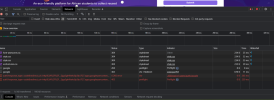Hi,
i configured my expressJs server you can see it in this image https://ibb.co/dWDkMVK
and in angular side like this https://ibb.co/X3Xbnfx
https://ibb.co/b6j50FP
i always get this error https://ibb.co/r2JjxwV
by the way in backend side it works just fine https://ibb.co/QYHMDG0
i even this approach of the proxy
my network and console
i configured my expressJs server you can see it in this image https://ibb.co/dWDkMVK
and in angular side like this https://ibb.co/X3Xbnfx
https://ibb.co/b6j50FP
i always get this error https://ibb.co/r2JjxwV
by the way in backend side it works just fine https://ibb.co/QYHMDG0
i even this approach of the proxy
my network and console