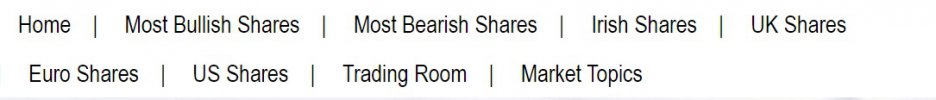- Joined
- May 12, 2021
- Messages
- 7
- Reaction score
- 0
Hi Guys,
I am designing a website and I want to need a horizontal menu bar header that is identical to the wix header. I attach screenshots of each menu header.
Here's the code for my Home.htm page:
<!DOCTYPE html>
<html>
<head>
<title>SRTC Member's Area!</title>
<meta charset="utf-8">
<link rel="stylesheet" type="text/css" href="css\stylemain.css">
</head>
<div class="navigation-menu">
<div id ="navigation">
<ul>
<li><a href="#home">Home</a></li>
<li><a href="#bullish">Most Bullish Shares</a></li>
<li><a href="#bearish">Most Bearish Shares</a></li>
<li><a href="#irish">Irish Shares</a></li>
<li><a href="#uk">UK Shares</a></li>
<li><a href="#euro">Euro Shares</a></li>
<li><a href="#us">US Shares</a></li>
<li><a href="#trading">Trading Room</a></li>
<li><a href="#market">Market Topics</a></li>
</ul>
</div>
</div>
<body>
</body>
</html>
And here's the CSS code for my stylemain.css page:
Body {
font-family: 'arial narrow';
background: url(/srtc-graphs.jpg);
margin: 0;
padding: 0;
width: 875px;
}
.navigation-menu ul {
padding: 0px;
margin: 0px;
}
ul {
padding: 0;
overflow: hidden;
background-color: white;
font-size: 10px;
}
li {
float: left;
}
li a {
display: inline-block;
color: black;
text-align: center;
padding: 10px 20px;
text-decoration: none;
}
li a:hover {
background-color: none;
}
#navigation ul
{
font-size: 1.4em;
}
#navigation ul li
{
display: inline;
color:black;
}
#navigation li:not first-child):before {
first-child):before {
content: " | ";
}
Can you help me with my coding?
Niall
I am designing a website and I want to need a horizontal menu bar header that is identical to the wix header. I attach screenshots of each menu header.
Here's the code for my Home.htm page:
<!DOCTYPE html>
<html>
<head>
<title>SRTC Member's Area!</title>
<meta charset="utf-8">
<link rel="stylesheet" type="text/css" href="css\stylemain.css">
</head>
<div class="navigation-menu">
<div id ="navigation">
<ul>
<li><a href="#home">Home</a></li>
<li><a href="#bullish">Most Bullish Shares</a></li>
<li><a href="#bearish">Most Bearish Shares</a></li>
<li><a href="#irish">Irish Shares</a></li>
<li><a href="#uk">UK Shares</a></li>
<li><a href="#euro">Euro Shares</a></li>
<li><a href="#us">US Shares</a></li>
<li><a href="#trading">Trading Room</a></li>
<li><a href="#market">Market Topics</a></li>
</ul>
</div>
</div>
<body>
</body>
</html>
And here's the CSS code for my stylemain.css page:
Body {
font-family: 'arial narrow';
background: url(/srtc-graphs.jpg);
margin: 0;
padding: 0;
width: 875px;
}
.navigation-menu ul {
padding: 0px;
margin: 0px;
}
ul {
padding: 0;
overflow: hidden;
background-color: white;
font-size: 10px;
}
li {
float: left;
}
li a {
display: inline-block;
color: black;
text-align: center;
padding: 10px 20px;
text-decoration: none;
}
li a:hover {
background-color: none;
}
#navigation ul
{
font-size: 1.4em;
}
#navigation ul li
{
display: inline;
color:black;
}
#navigation li:not
content: " | ";
}
Can you help me with my coding?
Niall