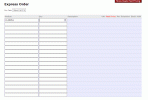- Joined
- Jul 23, 2021
- Messages
- 3
- Reaction score
- 0
I've attached a screenshot of a website we frequently use to place orders. To use it, we have to type product codes in the left column and the quantity in the next column. This is annoying.
Our software here allows us to generate a .TXT file with product codes and quantities so, ideally, I'd rather copy-paste the data to the page. However, pasting just tries to cram everything into the first cell. I haven't figured out a way to put a 'tab to next cell' command in the .TXT file.
So, how difficult would it be to create a small piece of code that would do the following after we put the cursor in the first cell:
1. Use a key combo to run the code/utility
2. Utility reads the .TXT file from the drive (either we select the file OR it automatically finds it in a predefined folder) and knows how to handle the comma-delimited information (H-00015,2,H-44321,4,etc)
3. Enters product code into first cell, then quantity into next cell
4. Repeat until all product codes/quantities are entered.
5. Utility exits.
It would be a slick to have a bookmark in the Chrome bookmark bar that a person would have to click and the utility would also run.
Our software here allows us to generate a .TXT file with product codes and quantities so, ideally, I'd rather copy-paste the data to the page. However, pasting just tries to cram everything into the first cell. I haven't figured out a way to put a 'tab to next cell' command in the .TXT file.
So, how difficult would it be to create a small piece of code that would do the following after we put the cursor in the first cell:
1. Use a key combo to run the code/utility
2. Utility reads the .TXT file from the drive (either we select the file OR it automatically finds it in a predefined folder) and knows how to handle the comma-delimited information (H-00015,2,H-44321,4,etc)
3. Enters product code into first cell, then quantity into next cell
4. Repeat until all product codes/quantities are entered.
5. Utility exits.
It would be a slick to have a bookmark in the Chrome bookmark bar that a person would have to click and the utility would also run.